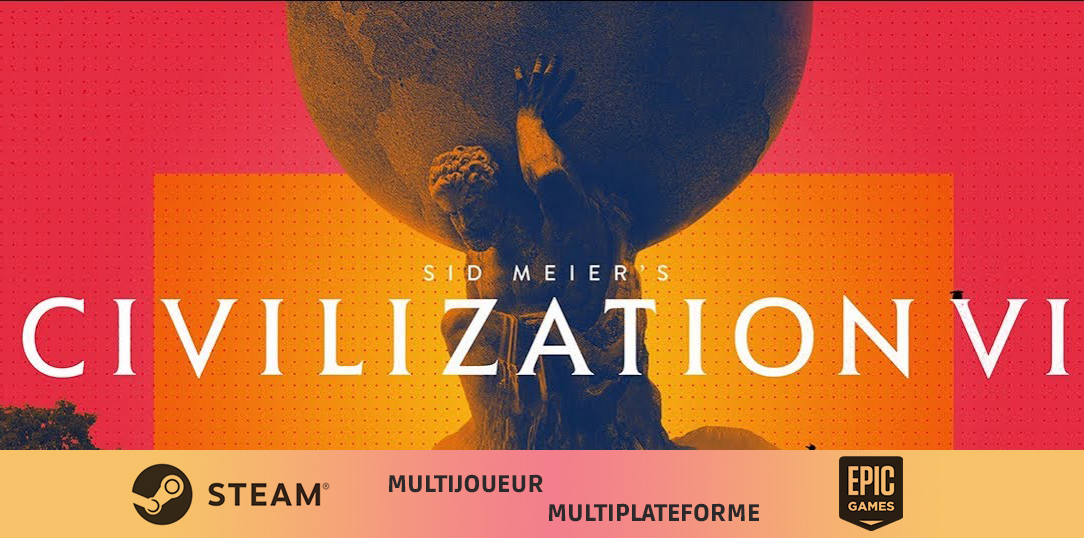With the arrival of Civilization VI toEpic Game Store (which is now free for grab in its vanilla version) comes the question of how to perform cross-platform play with the players who already own the game via the Steam platform. We will explain it in this Article.
First of all:
From Steam, you must create or join a game with players owning the epic game store through the option »Internet (Unified PC Play) from the »Play a Multiplayer game » menu.
/!\ For now, the game on epic game does not automatically download additional content. You will need first to make sure you are not playing with any additional non-official mods if you want to play in multiplayer.

Incase you are the host of the game:
Once the game is created, you must retrieve the »access code » from the »Game Summary » to the bottom left. You must then transmit this code to the players playing from another platform in order to have them being able to join your game. Once this is done, all you’ll need to do is to copy and save this access code in your notepad.
/!\ We highly suggest to keep this code, it may be required to allow players who might disconnect from your game to join back.
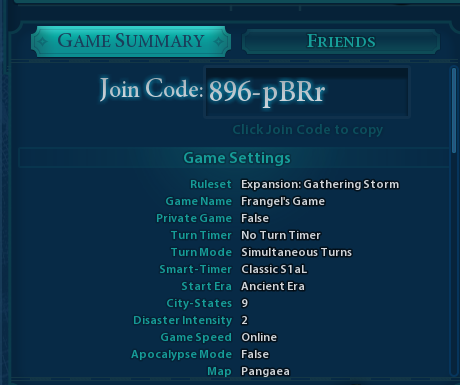
In case you are not the host of the game:
After joining the multiplayer interface with Epic or Internet (Unified PC Play) on steam, click on the tab »Use your access code » to the top right, below »Back ».

Then enter the game access code in the gray field. You must retrieve the code from the host (see above).
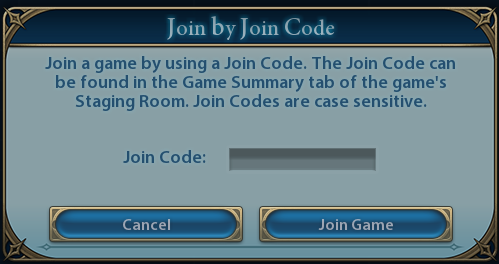
If you have an error while connecting, ensure that all the steps in this guide were followed, that the host has created the game without mods (they are not compatible with Epic Games Store at the moment to our knowledge) or that you have thesame version of the game (Vanilla, with Rise and Fall or with Gathering Storm) compatible with the game created by the host.
With that being taken care of, good games to you all! #OneMoreTurn